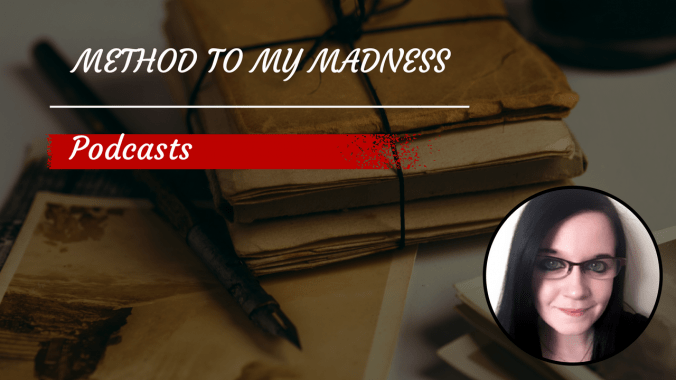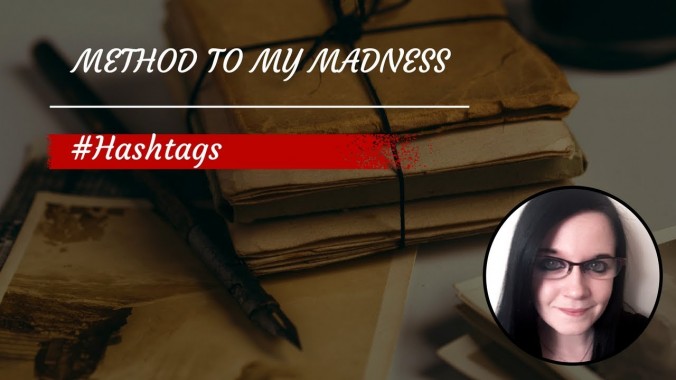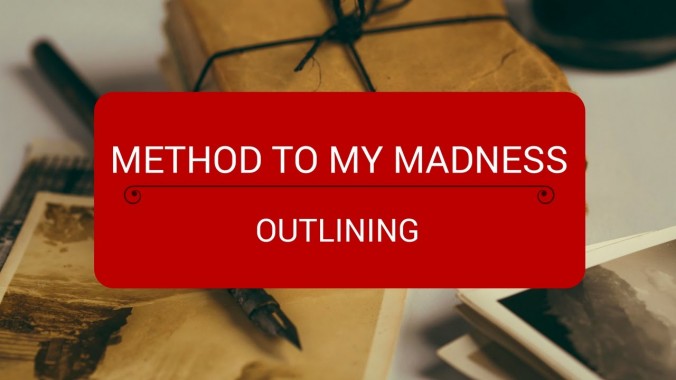https://youtu.be/gmoai83EKAg
Hey everyone, Trynda here.
Today, I’m bringing you a Method To My Madness about podcast. I thought I would do this video instead of something about character sheets or outlining because everyone’s kind of doing that for NaNoWriMo already and I wanted to talk about stuff that gets me out of the slump when I’m writing and I just don’t feel like writing anymore.
So, I’ll get right into it then.
I’ll start first off with the Dead Robot Society Podcast. Dead Robot Society is hosted by the authors Terry Mickson and Paul E. Coole, listening to these two talk about writing always gets me back in the mood to start working on my manuscripts and start treating my work like it’s actually important and getting me out of those slumps when I just don’t feel like writing. The both of them are really funny and they have a very good dynamic together so, I’ll definitely recommend this if you’re looking for any podcast and you haven’t heard of them yet.
The next one I’m going to talk about is the Story Grid Podcast. It’s a podcast hosted by author and editor, Shawn Coin, and author Tim Crawl. These two go back and forth talking about story structure and story craft while team Tim works on his first fiction work. So, it’s a vey good podcast to learn about terminology and concepts that you might not have known about. And it sometimes makes you feel like you don’t know what you’re doing but at the same time, they talk a lot about topics that you don’t think you know but realize that you do know after listening to them especially Shawn explaining how authors go about writing stories and it’s really helpful. I find when I feel lost and I’m not sure where there’s a problem with my manuscript.
The next one I’m going to talk about is the Creative Penn hosted by Joanna Penn. The Creative Penn is a podcast that kind of touches all the basis that an Hindi author comes across while they’re publishing and marketing and doing all the things that they have to do to get their book into the world. I really like Joanna’s podcast because she’s got lots of industry news that I wouldn’t hear about otherwise and she has lots of different guests on that give a lot of different points of view and really get you thinking about things that you wouldn’t otherwise or give you knowledge about tools that you wouldn’t have known if you didn’t listen to the podcast. I found quite a few different handy tools through Joanna and the other podcasts and I really think that all three of these podcasts are really good at helping writers find different avenues to get their books into the world.
The next one’s a a bit new to me and that is the Sell More Books Podcast hosted by Jim Cockerel and Brian Cohen. I recently found out about them through the Creative Penn podcast, I started listening to them to find better ways to market my books and this podcast I found really helpful for finding out about different areas of the industry and market place like create space and KPD select that I just don’t have experience with because I don’t have a book that’s published through them. So, I found it very helpful for things that I just don’t have experience for and learning new things about marketing that I wouldn’t have learned otherwise.
The last two I’m going to talk about aren’t really writing related and that is the Joe Rogan podcast and Rooster Teeth Podcast. I listen to these two podcasts because they have a wide variety of topics that aren’t writing related and they have a lot of different perspectives that I think is good to get the juices flowing for creativity and they have a comedic theme to them so, it’s cheerful and light and often quite funny. So, I think those two podcasts are really good because they don’t really hold anything back and they don’t have a specific aim other than entertainment. I definitely recommend it for anyone who’s looking to get some ideas or the juices flowing for brainstorming because they have a lot of different content that kind of suites a wide variety of people.
So, I think that’s if for now guys, make sure to like and subscribe to my channel if you like this video. Revival Episode 4 is still available for preorder, it launches on November 1st so, make sure to check out the link for that. Patrons can expect to see Revival Episode 4 within a week and there’s also some worldbuilding content that went up this last week for them so, make sure to check that out below if that’s something that you’re interested in. I reached 300 followers on my Twitter recently so, I decided to do a giveaway, by the time you’re seeing this video, the giveaway should be active. So, check out the link below for my insta freebie profile and you can get all the books available for free right now all in the same place.
I’d love to hear what you guys are listening to for podcasts so, leave them down below in the comments and I will talk to you guys later.
Podcasts:
Dead Robots Society – http://deadrobotssociety.podhoster.com/
The Story Grid Podcast – https://storygrid.simplecast.fm/
The Creative Penn Podcast – https://www.thecreativepenn.com/podcasts/
The Sell More Books Podcast – http://sellmorebooksshow.com/category/podcast/
The Joe Rogan Podcast – http://podcasts.joerogan.net/
The Rooster Teeth Podcast – http://roosterteeth.com/show/rt-podcast
Previous Method To My Madness Video:
Method To My Madness | #Hashtags – https://youtu.be/2JTcPZ9wHm8
300 Twitter Follower Celebration Giveaway:
https://www.instafreebie.com/author/TryndaEAdair
My Books:
Pre-Order Revival (Episode 4) today – https://books2read.com/RevivalEpisode4
Revival (Episode 3) is now available – https://books2read.com/RevivalEpisode3
Revival (Episode 2) available – https://books2read.com/RevivalEpisode2
Get Revival (Episode 1) – https://books2read.com/RevivalEpisode1
Get a FREE copy of Revival (Prologue) – https://books2read.com/RevivalPrologue
Other Links:
Join my mailing list for a FREE Short Story – http://eepurl.com/cNQO8D
Official Website – http://authortryndaadair.ca/
Patreon – https://www.patreon.com/TryndaEAdair/
Twitter – https://twitter.com/TryndaEAdair
Facebook – https://www.facebook.com/TryndaEAdair/
Goodreads – https://www.goodreads.com/author/show/5575169.Trynda_Adair
Instagram – https://www.instagram.com/tryndaeadair/
Instafreebie – https://www.instafreebie.com/author/TryndaEAdair
Twitch Channel – https://www.twitch.tv/skyedwards
Go Not Gently by Audionautix is licensed under a Creative Commons Attribution licence (https://creativecommons.org/licenses/by/4.0/)
Artist – http://audionautix.com/